How to load/import settings »
To load a config file, move the .xml file to the configs folder, open Google Camera, double click the dark area around the capture button, select the config, and then click on "restore". Sometimes you have to do it twice.
If GCam restarts, it means that the config file has been loaded.
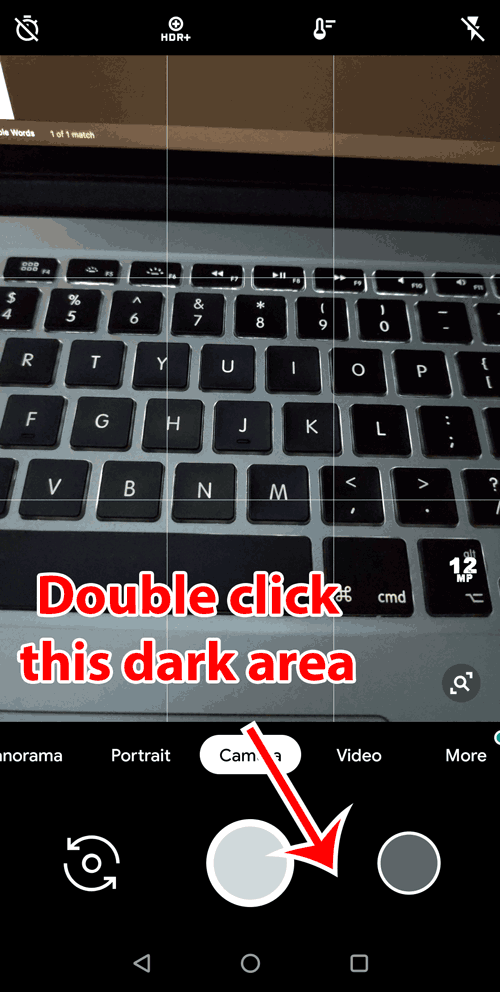



0 comments:
Post a Comment